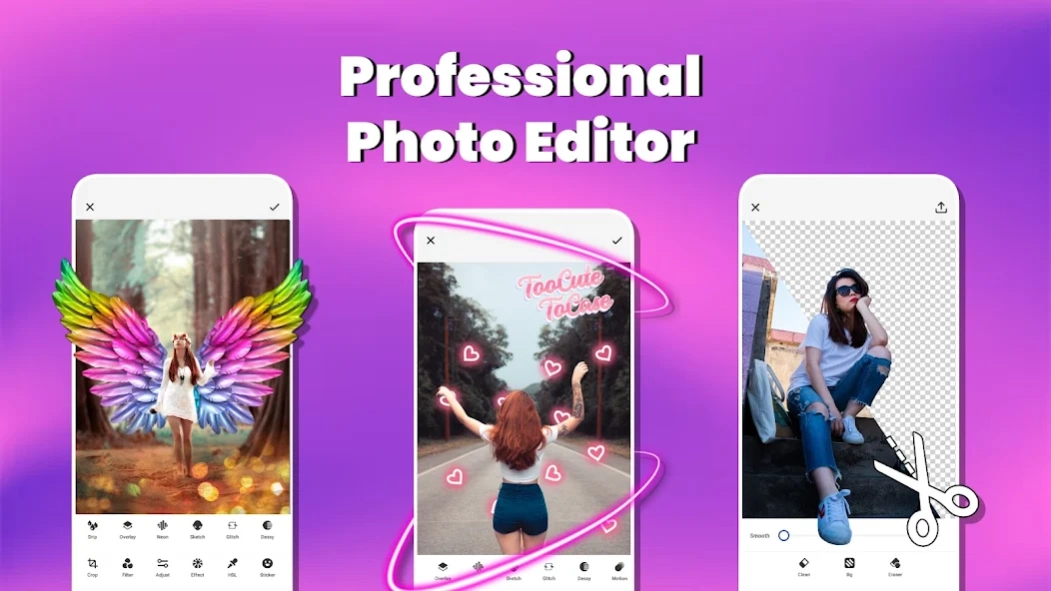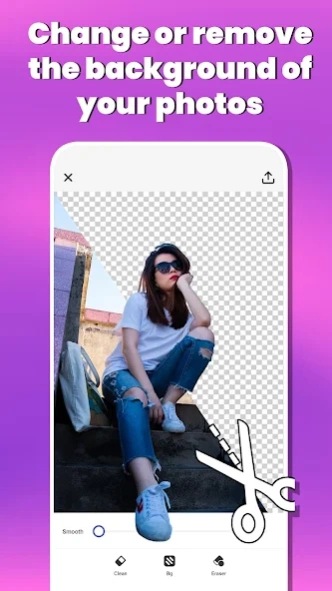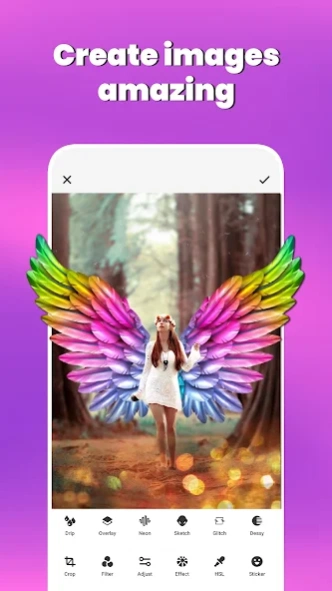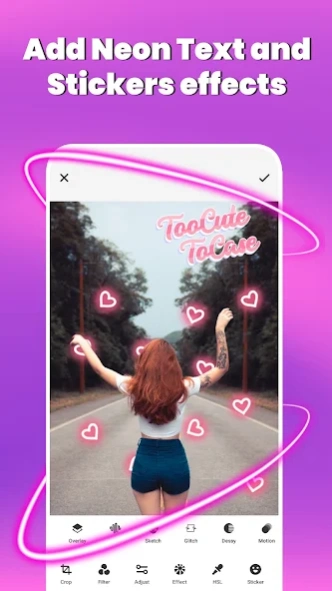FreeLab: Photo Editor App 2.2.6
Free Version
Publisher Description
FreeLab: Photo Editor App - Remove Background, Photo effects, filters for pictures, and pic collage maker.
FreeLab is a powerful free photo editing apps that allows you to enhance the quality of your photos with a wide variety of professional photo editing tools.
You don't need advanced knowledge, FreeLab is easy to use and for everyone, with just a few clicks you can create true works of art with your photographs.
With this photo editing app, you can:
✂ Crop photos: Adjust the size of your photos automatically or manually. This app makes it easy to crop photo and images with preset dimensions for social media or manually.
🌈 Color correction: Change or adjust the colors of an image with the HSL color adjustment tool. It's easier than it sounds.
⚙ Brightness and contrast adjustment for images.
🖼 Background eraser: Removing the background from photos has never been easier or more precise. With the help of AI, you can easily remove background from photos and change photo background.
😀 Text and stickers on photos: Add thousands of stickers to your photos and write on photos in an artistic and professional way.
🖼 Profile picture and frames: Hundreds of frames and borders for profile picture, themed frames for important dates, frames for Mother's Day, Christmas, etc.
〽 Photo effects: Hundreds of effects to add to your photos, including neon, cartoon, glitch, drip, double exposure, shadow, and many more photo filters and effects free.
📷 Photo filters: Over 500 free filters for pictures. Easily add Instagram-like filters to your images with just one click.
💃 Body editor: Adjust specific areas of your body that you want to highlight with this body editing app. Editing your body has never been easier.
📸 Camera: You can also take photos directly from the app and edit them immediately after taking them.
🧖♀ Beauty: Retouch the color of your skin, adjust the width of your face, reduce shine on the skin, add blush, or effortlessly tan.
🌅 Double exposure effect: Combine two images to create amazing works of art with this effect.
🖼 Photo collage: A free photo collage app that creates photo grid
automatically. Simply select your photos and the collage creator will group them for you. Create and edit without limits, with the free picture collages.
In summary, what you get with FreeLab: Photo Editor free
• Photo effects: Wings, layers, drip effect, glitch, shadows, cartoon, neon effect
• blur background - photo editor - auto blur
• Photo collage
• Motion effect for photo
• Work history
• Draw, add stickers and text on photo
• Sketch or drawing effect
• Portrait and profile photo
• Freehand drawing
• Mirror effect for photo
• Photo album or photo grid
• Blur photo background
• Crop image
• Brighten photo and images
• Improve photo quality
• Picture background: change photo background
• Background editor
• Over 500 filters for pictures
• Free body editor
• Profile picture
With FreeLab: photo editor free, you can save your edited photos in high resolution to share them on social media or print them. You can also share your creations directly from the app to Instagram, Facebook, WhatsApp, and other social media platforms.
Enjoy all of these photo editing tools without limitations or watermarks, and the filters and effects are also available for free, making this the best and most powerful app for retouching photos.
Download FreeLab now, the most fun and powerful photo editor in the store, and enjoy professional photo editing tools for free to take your photos to another level.
Note: This photo editing app is completely free and has no subscription plan or in-app purchases. It only uses ads to cover maintenance costs. Thank you for your understanding.
About FreeLab: Photo Editor App
FreeLab: Photo Editor App is a free app for Android published in the Personal Interest list of apps, part of Home & Hobby.
The company that develops FreeLab: Photo Editor App is Wallpapers & Tools. The latest version released by its developer is 2.2.6.
To install FreeLab: Photo Editor App on your Android device, just click the green Continue To App button above to start the installation process. The app is listed on our website since 2023-03-25 and was downloaded 0 times. We have already checked if the download link is safe, however for your own protection we recommend that you scan the downloaded app with your antivirus. Your antivirus may detect the FreeLab: Photo Editor App as malware as malware if the download link to com.photo_editor.background_eraser.collage_maker is broken.
How to install FreeLab: Photo Editor App on your Android device:
- Click on the Continue To App button on our website. This will redirect you to Google Play.
- Once the FreeLab: Photo Editor App is shown in the Google Play listing of your Android device, you can start its download and installation. Tap on the Install button located below the search bar and to the right of the app icon.
- A pop-up window with the permissions required by FreeLab: Photo Editor App will be shown. Click on Accept to continue the process.
- FreeLab: Photo Editor App will be downloaded onto your device, displaying a progress. Once the download completes, the installation will start and you'll get a notification after the installation is finished.